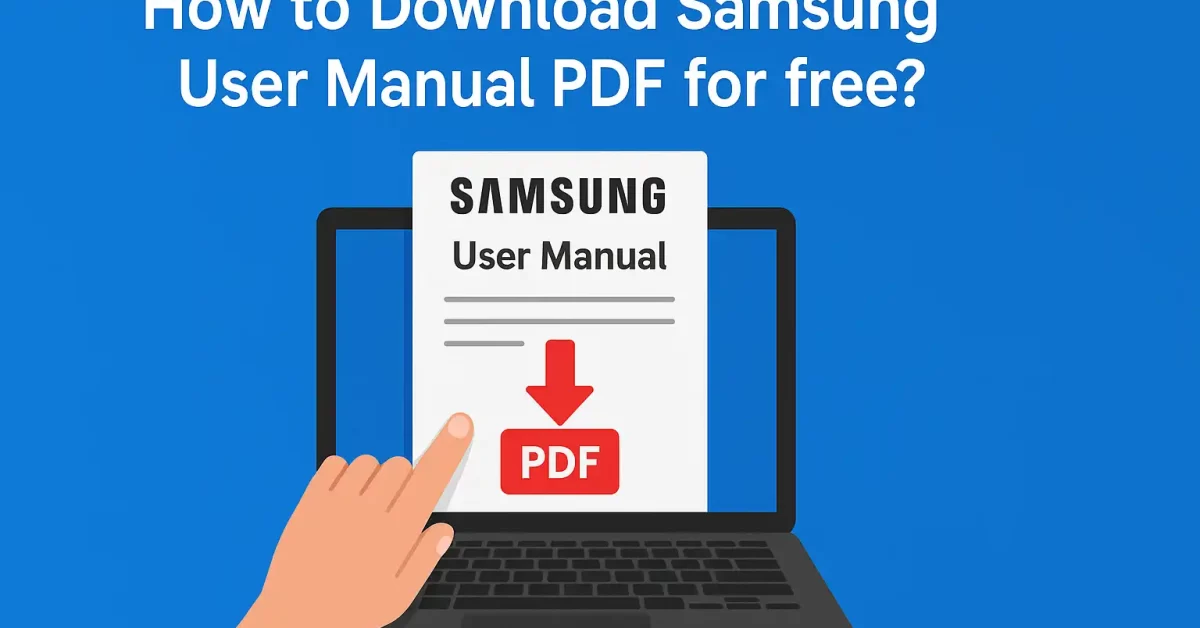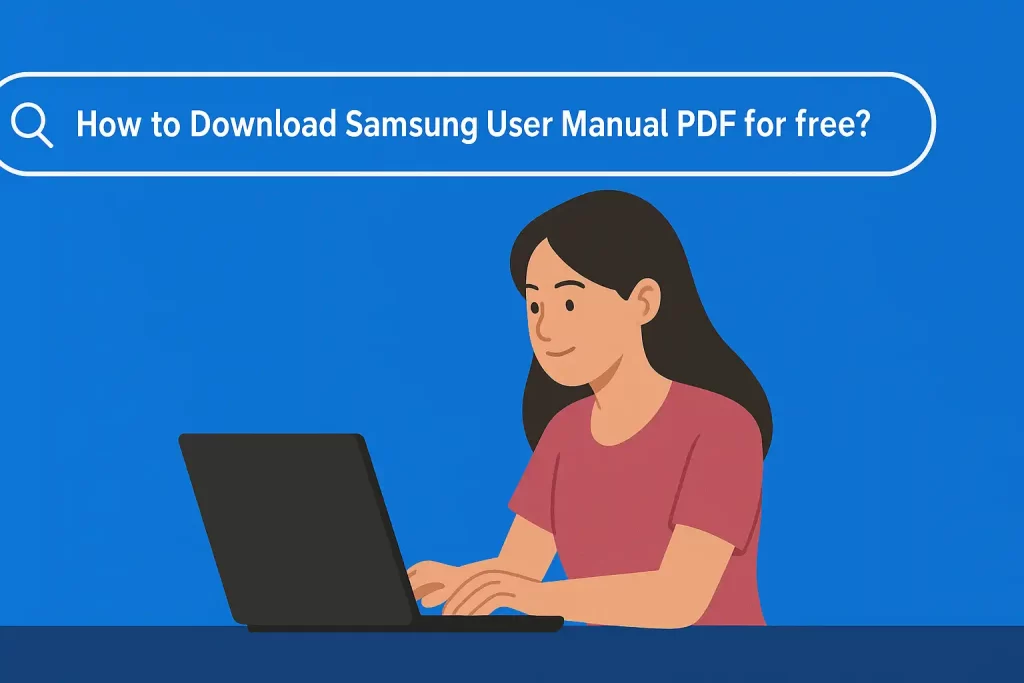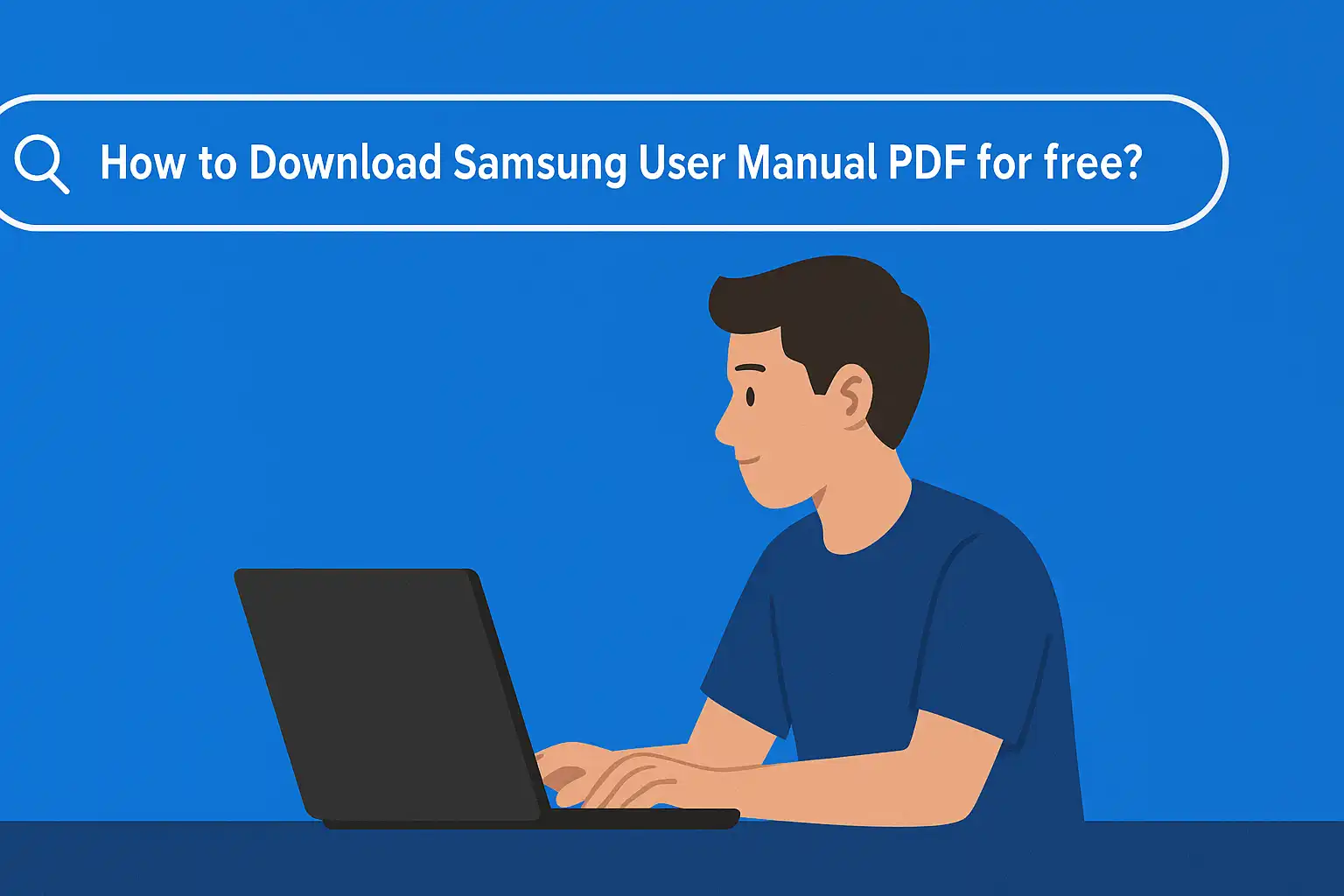How to Download Samsung User Manual PDF for free?
Why You Need a Samsung User Manual
Did you recently purchase any Samsung phone TV and washing machine? Using a user manual provides you with the best guidance for your needs.
The manual provides instructions for setup operations as well as troubleshooting steps alongside explanations of hidden device capabilities.
The good news? The entire collection of free Samsung user manuals exists without any complex payment or deceptive system. Let’s show you how!
What This Guide Covers
This guide works for all Samsung gadgets: phones, tablets, TVs, fridges, ovens, watches, and more. The guide shows you proper methods to locate legitimate manual documentation. Remember: Always use official Samsung websites to avoid viruses or fake files.
Before You Start: Get Ready!
Find Your Model Number
Every Samsung device includes a distinct identifier referred to as its model number. Here’s where to look:
- Phones/Tablets: Go to Settings > About Device.
- TVs/Appliances: Check the back panel or box.
- Wearables: Look under the Settings app or band.
For example, a Galaxy S23 might show “SM-S911B,” while a fridge could have “RF28T5001SR.”
Match the Manual to Your Device
Manuals must match the exact specifications of the device in order to function. If your phone is a “SM-S901U” (U.S. version), don’t download a manual for “SM-S901B” (Europe). Double-check!
What You’ll Need
- Internet connection.
- An internet browser (such as Firefox, Safari, Chrome, etc.).
- A PDF reader (like Adobe Acrobat, SumatraPDF etc.).
- A Samsung account (optional for some apps).
Download from Samsung’s Official Website
Step-by-Step Guide
1. Visit Samsung’s Support Page
Go to www.samsung.com/support
2. Search for Your Device
You should enter your model code exactly (such as “QE65QN90B” for “QE65QN90B” shows the TV) into the search field.
3. Go to “Manuals & Downloads”
Open the downloads section through the support menu tab on your device.
4. Download the PDF
To start the download, you should click User Manual from the dropdown menu.
Using the SmartThings App
1. Launch the SmartThings application through your mobile phone.
2. Open the application or choose your device from the available selection.
3. Go to Support > User Manual.
Samsung Members App (Phones/Tablets)
1. Open the Samsung Members app.
2. Tap Support > User Manuals.
3. Look for your device in the available search options to perform the download process.
Ask Samsung Directly
Stuck? Chat with Samsung’s support team:
1. Visit www.samsung.com/contact.
2. Choose Live Chat or email.
3. The support team will deliver the manual link right away if you request it.
Third-Party Websites: Be Careful!
Safe Sites for Manuals
Some websites are trustworthy, like:
- Manualslib.com (huge library of manuals).
- SamsungManual.org (verify with Samsung’s site).
Red Flags to Avoid
- Pop-up advertisements requesting your credit card information.
- Suspicious links like “SamsungManuals-free.ru.”
- Requests to pay —Samsung manuals are always free!
Check If the Manual Is Safe
Look for Samsung’s Logo
Open the PDF. A genuine manual carries the Samsung logo together with your Samsung device's precise model identification number.
Scan for Viruses
Before viewing the file users should deploy free antivirus applications such as Avast or Malwarebytes.
Don’t Share or Sell Manuals
Samsung owns these guides. You can download them for free, but don’t resell them!
Fix Common Problems
Can’t Find the Manual?
- Try typing just part of the model number (e.g., “RF28” instead of “RF28T5001SR”).
- Visit Samsung’s regional sites: Samsung UK or Samsung India.
Broken Link
Use the Wayback Machine to find old manuals. Paste the non-working link into their search bar.
Region Lock?
If your country’s site blocks access, use a free VPN like ProtonVPN to change your location.
Old Manual?
Use the Samsung Members app to update it, or check your device for the latest firmware updates.
Quick Tips & Legal Stuff
Popular Samsung Devices
- Phones: Galaxy S23, Z Flip 5
- TVs: QLED QN90B, Crystal UHD
- Appliances: Bespoke Fridge, WindFree AC
Samsung’s Rules
- Manuals are available at no cost for personal use.
- Don’t edit or copy them without permission.
Helpful Links
FAQs
Are Samsung manuals really free?
Yes! The user receives Samsung manuals free of charge through the company's generosity.
Can I get a paper manual?
Only for some devices. Ask Samsung’s support team.
My device is 10 years old. Can I still find its manual?
Maybe! Consider using the Wayback Machine or alternative third-party archive services.
Final Steps
Save Time Later
- Bookmark Samsung’s support page.
- Enable updates through the Samsung Members app.
Read this: Samsung 85-inch Class Neo OLED 4K Smart TV Review