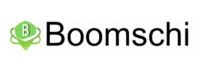What is Filmmaker Mode?
Filmmaker Mode within modern TVs enables users to view content in the way directors intended through optimized picture adjustments.
The UHD Alliance designed this feature alongside filmmakers as well as Hollywood studios and consumer electronics companies.
Through this mode, the user can turn off post-processing effects and also change color temperature together with aspect ratio and frame rates to present authentic content.
The main features of Filmmaker Mode enable the following functions:
- Filmmakers maintain the inherent film movement by disabling the features related to motion smoothing.
- The control mechanism adjusts display ratios to show films with their intended dimensions between original edges.
- Image color and contrast levels get optimized for perfect alignment with authentic material content.
- Filmmaker Mode maintains the frame rates according to directorial intentions to provide undisputed accuracy to the original content.
- The main distinction between Movie Mode and Filmmaker Mode resides within their adjustment approaches.
- The purpose of Movie Mode and Filmmaker Mode remains the same: to provide improved viewing, yet their execution requires different adjustments.
Movie Mode
- The visual display receives boosted saturation together with enhanced contrast and sharper details through Movie Mode implementations.
- The smooth playback intended by Movie Mode sometimes activates motion-smoothing features that change the genuine presentation of the film.
- Movie Mode will amplify color intensity, thus changing the colors the director meant to display.
Filmmaker Mode:

- Filmmaker mode operates as a genuine reproduction system of the original content. The original color arrangement, together with maintaining standard dimensions and frame rate operation, persists in this viewing mode.
- The post-processing capabilities will remain inactive when this mode becomes active.
- The device uses this setting to reach picture-quality peaks by optimizing display brightness while avoiding image enhancements.
The core purpose of Filmmaker Mode is to deliver authentic visual presentation against Movie Mode, which might modify pictures through effects potentially erasing directorial vision.
The Best Sound Mode Selection for a Samsung Television
The selection of proper sound mode plays an essential role in supporting Filmmaker Mode while improving your Samsung TV viewing quality. Samsung TVs provide multiple sound settings that optimize the listening experience according to the program type.
1. Standard Mode:
General TV viewers can use this setting for standard sound mode as their default choice. The mode delivers audio through standard profiles that remain basic without applying any modifications.
2. Adaptive Sound:
The automatic sound settings adjustment analyzes the content type through this mode to provide optimized audio features. Users can enjoy this sound setting across different types of multimedia, such as movies and sports coverage, as well as music playback.
3. Surround Sound:
The surround sound generates the best sound immersion during your TV viewing experience. A dynamic audio environment through this mode allows viewers to experience the sounds from all directions as if they were present at the scene. Filmmaker Mode becomes more effective for complex soundtracks when paired with this particular mode.

4. Game Mode:
Players who love gaming should use Game Mode since it improves in-game sound effects to boost detection of enemies and important audio events.
5. Dialog Enhancement:
Users must select this mode when they want to hear every word spoken in movies and TV shows. Through dialogue enhancement mode, you will experience better vocal clarity, so you hear every word of the content clearly.
6. Dolby Atmos:
Your Samsung TV will deliver the best possible sound through the Dolby Atmos mode if it supports this technology. Contents acquire three-dimensional audio treatment that enables sounds to distribute throughout your space while producing an enhanced realism effect.
The combination of Filmmaker Mode with either Surround Sound or Dolby Atmos on your Samsung TV creates a genuine filmmaker experience while delivering immersive sounds.
Conclusion
Filmmaker Mode delivers an innovative home television feature that recreates movie theater viewing standards. The original film elements, such as motion, color, and aspect ratio, remain preserved through this viewing method to deliver the presentation that directors had in mind.
The true cinematic experience is best enjoyed using Filmmaker Mode because it is preferentially chosen by people who appreciate unaltered content presentation.
Great sound modes available on Samsung TVs, including Surround Sound and Dolby Atmos, work perfectly with Filmmaker Mode to deliver authentic cinematic quality for your home environment viewing.
When you want to watch movies at home, enable Filmmaker Mode to experience movies with director-intended visuals.